The regional format which your browser or device uses can affect dates, currency and much more. This is a key setting within Microsoft and browsers which can cause issues if you have this changed to something other than
Open your cloud accounts spreadsheet
Click ‘File’ under the Excel icon and choose Options > Regional Settings
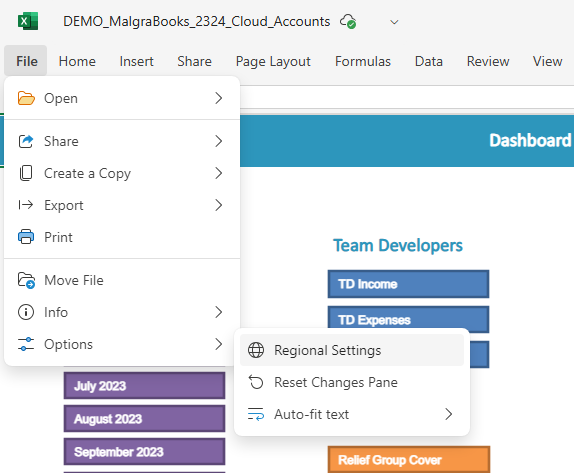
Ensure that the regional setting is set to ‘English (United Kingdom)‘ and click ‘Change‘
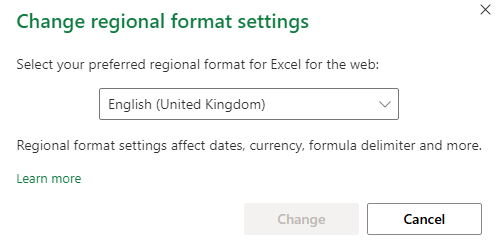
Formats should now use the relevant DD/MM/YYYY and currency values show as £X.XX.
