When a member buys a gift voucher, or a countdown extension voucher, these are logged in a particular way. You can read how this works here.
To start adding a gift voucher, click the ‘add new’ button
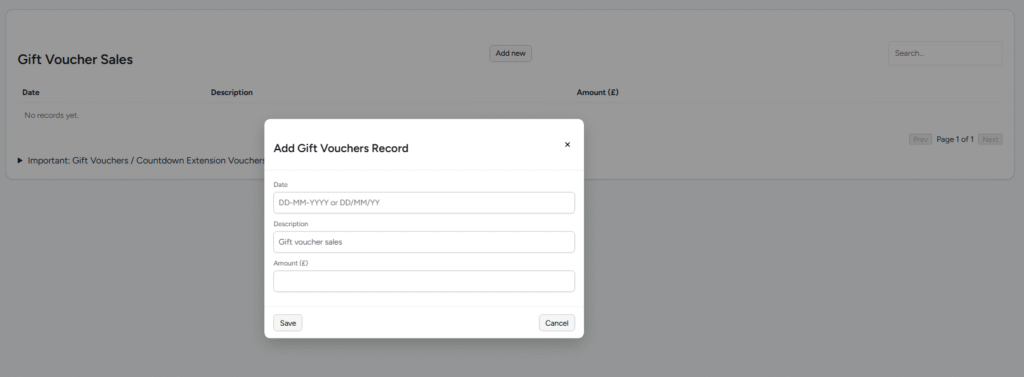
When you enter a gift voucher, the system will automatically add this to your expenses listing, so you don’t need to add it when you order the voucher on the eshop.
