Video Explainer
Full process – step by step
At the end of a reporting period, our system will send an email and text message to inform you that it’s time to prepare your accounts for submission.

Once you receive this, please ensure your cloud spreadsheet is up to date and also upload any monthly PFS Documents as usual.
Once completed, our team will provide you with a report as usual, by the 25th of the month for review.
If no changes are required, or after any amends, our team will then send a confirmation text message with details of the values being submitted.

You can view all historical figures on your MTD Online Dashboard.
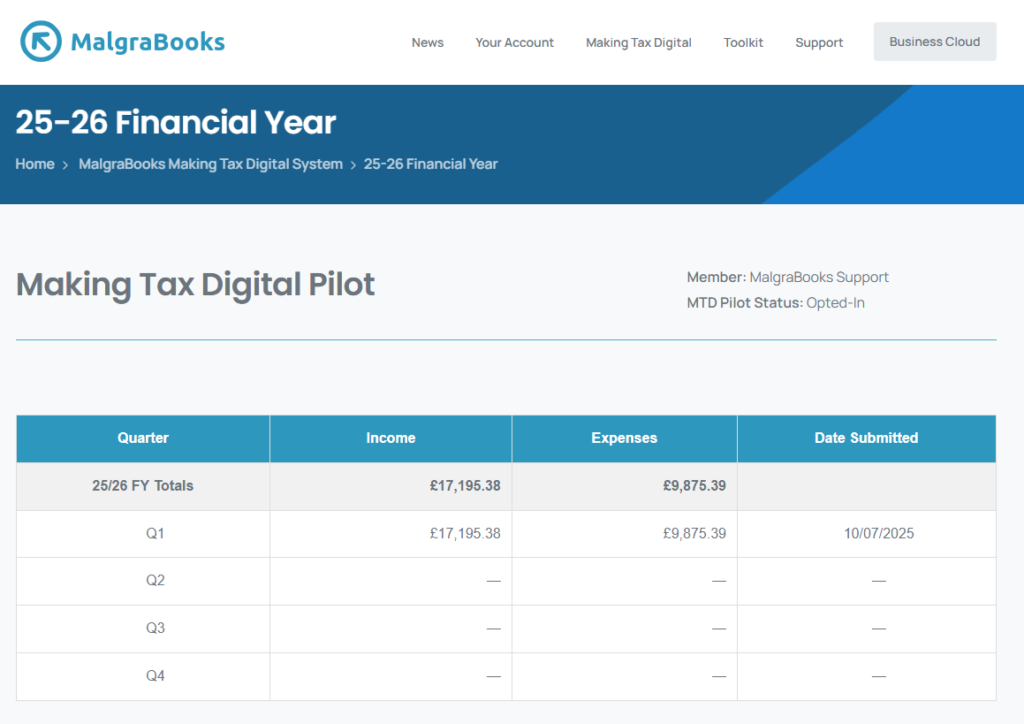
And that’s it – you then then continue your accounts as normal until the next period!
