How to print
Your spreadsheet allows you to keep an electronic copy of your accounts however you may also wish to print copies to keep paper versions.
A 2016 quote refers to this from Secrets of Business Success:
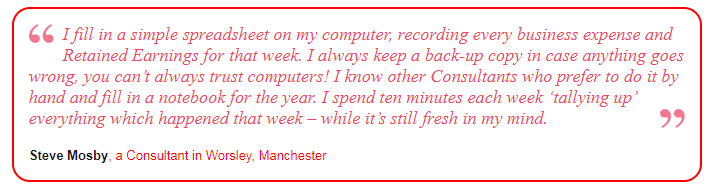
All sections of the report can be printed. The print settings should have saved from when the document was created, but you can print any section accordingly.
The Monthly Accounting pages will print to 2 pages of A4 (portrait) and the Annual Summary should print to several pages.
Refer to your individual printer for details of print sizes and customisation.
Cloud Spreadsheets
To print on the cloud system, simply choose the ‘file’ button and ‘print’. The system may recommend exporting as a PDF document, which can be done, and printed within PDF software.
