If eligible, you may be able to reduce the Payments on Account which are due on your tax bill. If so, you can request to reduce your payments online.
1. Login to your Personal Tax Account
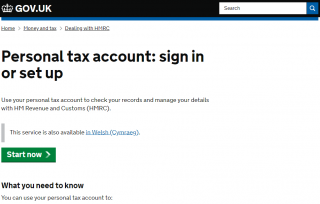
2. Verify using one of the methods listed
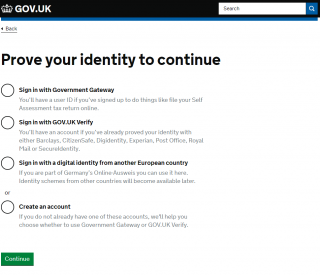
3. Once verified, on the home screen choose ‘Self Assessment’
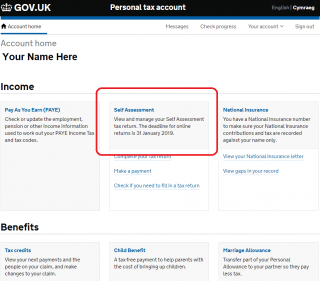
4. On the Self Assessment screen, choose ‘More Self Assessment Details’ (shown in purple text below)
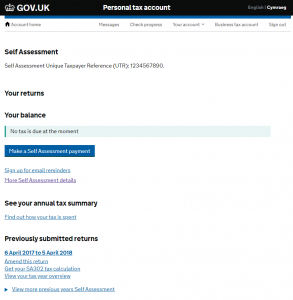
5. Select ‘Reduce payments on account‘ from the right hand side list
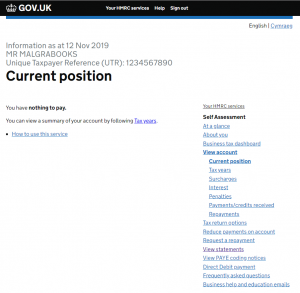
You will then be presented with a short form to complete – once updated and sent, HMRC will write to you to confirm any changes to your Payments on Account.
