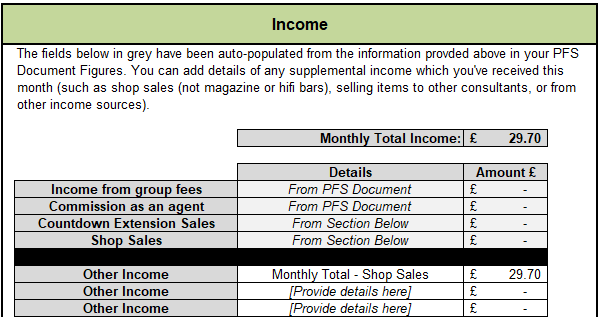The Shop Sales section has been added as a new function within the monthly summary screens on our Essentials and Advanced cloud accounts system.
At the end of each group, or each week, this section can be completed from your local records if you wish to keep up to date with your shop sales over time.
An example of how to use this function is below.
Example
For the Monday group, the below purchases take place:
– Week 1: One book for 4.95
– Week 2: Three books, total income of 14.85
– Week 4: Two books, total income of 9.90
From the example above, these values would be entered as shown in the below video. Remember that currency symbols (£) should not be entered, just the numbers.
The system will automatically add the Total Income amount to the expenses section on your monthly summary as shown below

What if I calculate my sales monthly?
This tool was designed for consultants who wish to log their sales income on a weekly basis. If you receive a monthly figure instead and wish to use this (e.g. from an external source such as Zettle reports), you can simply ignore this section and enter the total value in the Income section as shown below.