You can record details of your shop sales using the relevant section within our accounts system. To start, click the ‘add new’ button.
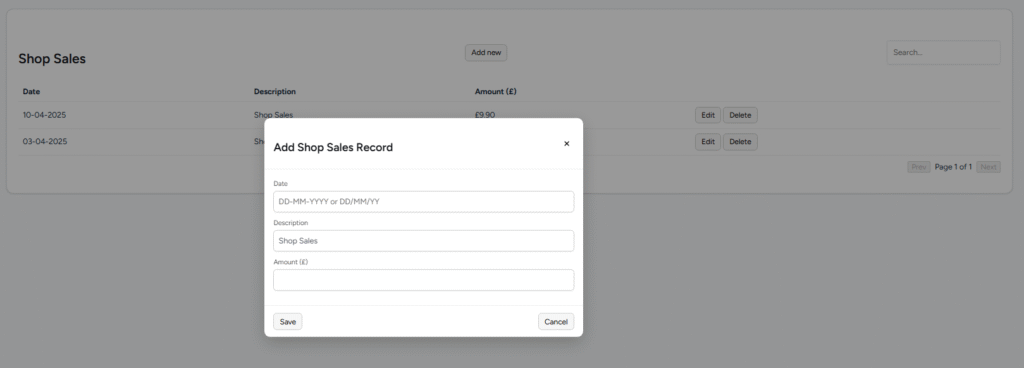
You can record your shop sales however you’d like, such as on a daily, weekly or monthly basis.
Simply enter the relevant date, and the amount of sales made. Once complete, click ‘Save’.
