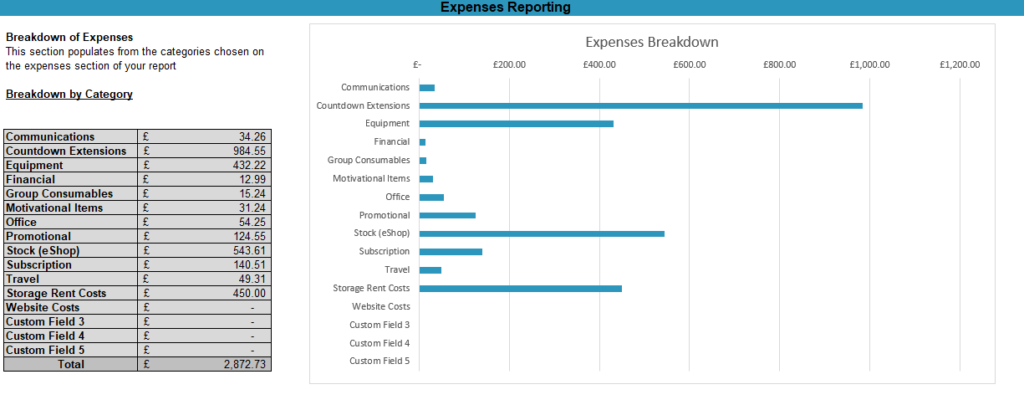When adding expenses to the monthly summaries, you can add a category against specific items. Although this is optional, the system will generate a report showing the total spend against each category.
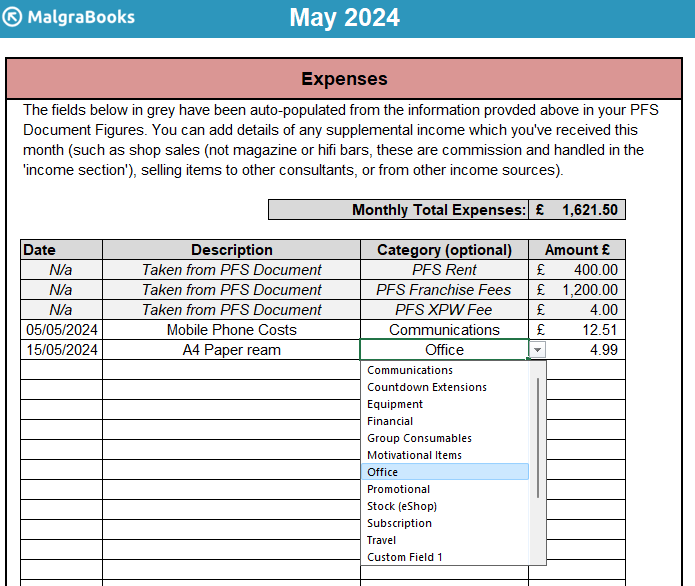
Standard Categories
As standard, the below categories are available on Cloud Accounts systems.
| Categories | Example expenses |
|---|---|
| Communications | Mobile, Phone, Broadband costs |
| Countdown Extensions | Countdown Extensions purchased in advance |
| Equipment | iPad, Mobile Phone, Card Reader |
| Financial | Charges for bank, Interest |
| Group Consumables | Interest table, venue items |
| Motivational Items | Awards, Certificates, etc |
| Office | Stationery, pens, paper, etc |
| Promotional | Advertisements, leaflets, etc |
| Stock (eShop) | Recipe Books, tools, eshop items |
| Subscription | MalgraBooks, Storage, Office365 |
| Travel | Train tickets, parking, bus |
Custom Categories
The system will also allow the addition of up to 5 custom categories which can be added through the ‘Additional Settings’ link on your dashboard.
To add a new category, simply overwrite the text in the Custom Category Fields section. In the example below, we’ve added two new options for Storage Rental Costs and Website Costs.
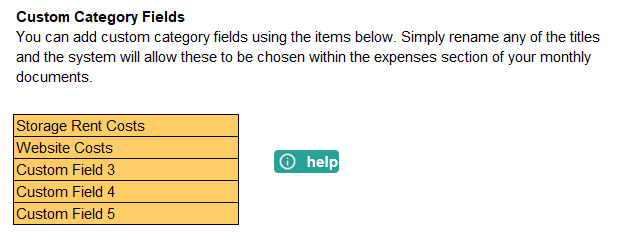
Once added, click the ‘Main Menu’ button at the top of the screen and head back to your monthly data entry screen. The new options will show in the drop down in the expenses section as shown below.
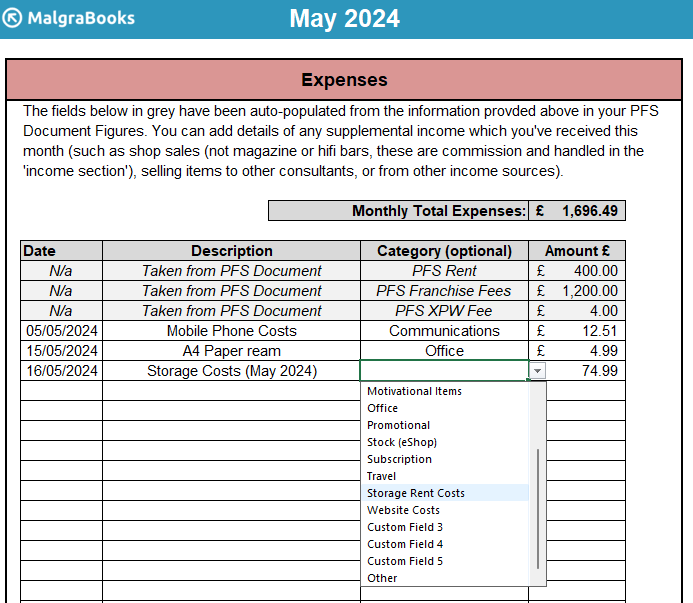
Reporting
You can view summaries of the expense categories on your Annual Report. In the example below, the Custom Fields have followed through and show the relevant costs against this.