We’re aware that there is an ‘autoclick’ function within Slimming World Tablet computers which can, on occasion, cause a double-entry or error when using the device.
One key issue we are aware of is that the tablet may inadvertently ‘mega zoom’ into the spreadsheet, making the screen unusable.
This issue does not affect your spreadsheet data or information within the system, however the SW tablet instead excessively zooms into your spreadsheet, looking something like the below.
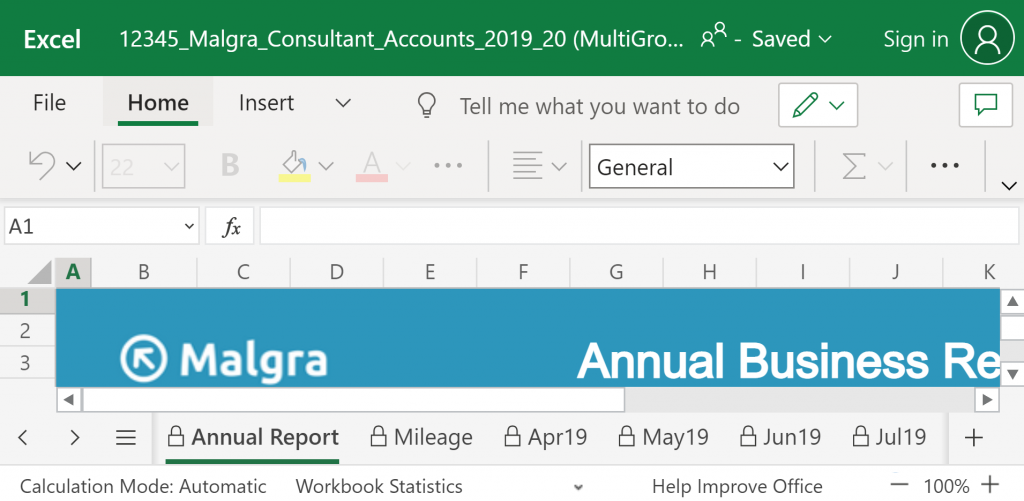
The fix this error, click the three dots in the top right of the browser window (Google Chrome) and press the minus button until the zoom level is back to 100%
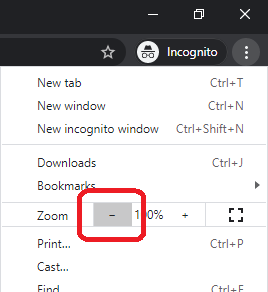
This will allow you to use the spreadsheet as normal.
Update: We have been informed that consultants can also contact SW technical support to request the ability to use an external mouse with your device if this continues to happen.
