This report gives you a clear picture of how your Slimming World business is doing financially over the year. It’s called a Profit & Loss account (or P&L for short).
All it really does is add up your income and take away your expenses to show whether you’ve made a profit or a loss.
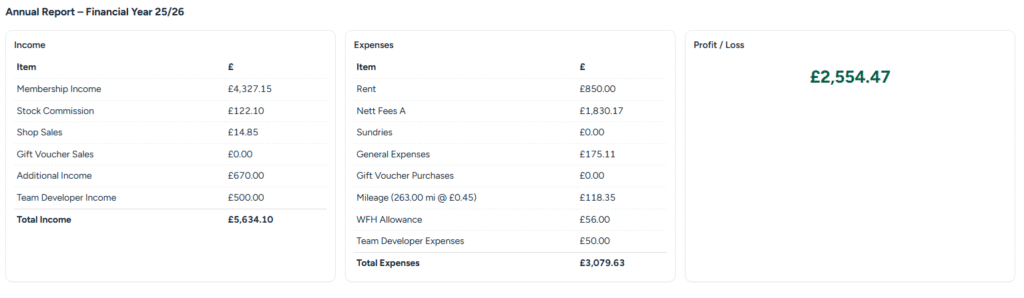
Income – what you’ve earned
This is the money coming in from your groups and related activities. For example:
- Membership Income – the total money you receive from members (added up from each week)
- Stock Commission – any Slimming World products you sell on at group (like Hi-fi bars) and the commission you earn on them
- Shop Sales – these are items you sell directly, such as receipt books
- Gift Voucher Sales – for extending countdowns and selling gift vouchers
- Additional Income – things like bonuses or extra payments
- Team Developer Income – if you’re a Team Developer, that income is shown here too.
Expenses – the costs of running your group
Running a group has some costs attached, and these are listed here, such as:
- Venue Rent – the money you pay to hire your group’s venue.
- Nett Fees A – Slimming World’s consultant fees.
- Mileage – travel costs for getting to other Slimming World events, training etc.
- WFH Allowance – HMRC’s allowance for any home working.
- General Expenses – smaller day-to-day costs of running your group.
Profit / Loss – what’s left over
Once expenses are taken away from income, the P&L shows your profit.
In this example, after covering all venue rent, fees, travel, and other costs, there’s a profit of £2,554.47.
This is the amount you’ve effectively earned from your Slimming World business this year.
What this report is:
- A way to see the “true” earnings from your role, once your costs are taken into account.
- A tool to help you manage your business and prepare for your tax return.
- A clear record of how your Slimming World work balances out financially.
What this report isn’t:
- It’s not a payslip – it doesn’t show money going into your bank.
- It’s not about cash flow – payments in and out may happen at different times, but this report just totals them up.
- It’s not a bill – you don’t need to pay anything based on this screen.
Think of it as your financial health check for the year: how much came in, how much went out, and what’s left as your profit.
