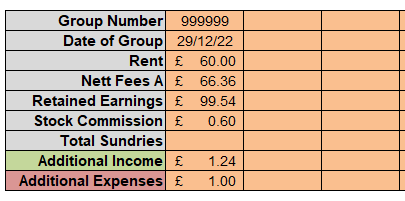The relief group cover tables require the weekly group summaries for each group – this is located in a different section of Our World and is through the account viewer.
The relief group section allows for input of up to 13 relief groups per month throughout the financial year. If you’re covering a group on long term relief (and treating as if it’s a permanent group), you may prefer to use the monthly PFS document and input the information into your monthly spreadsheet sections, just with your main groups.
Reminder: Relief or cover of other groups may disappear from your account viewer, therefore input the information as soon as possible after the group has ended.
Relief Groups
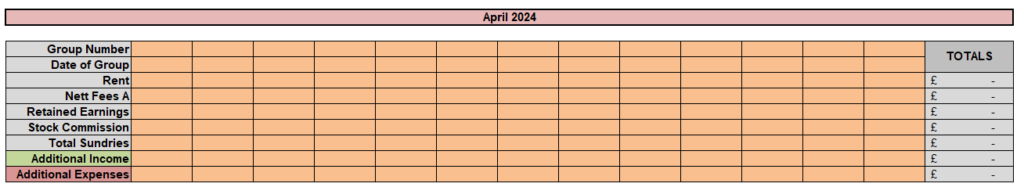
The tables are setup similarly to the monthly PFS data input, however also include the ability to add the group number and the date of group for your reference.
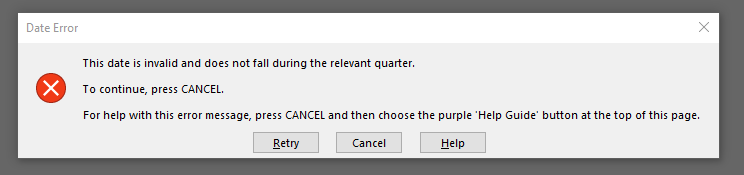
Inputting information
To input information, you’ll need your weekly summary available on Our World.
We’re going to work through the below example for the fictional Ambridge group.
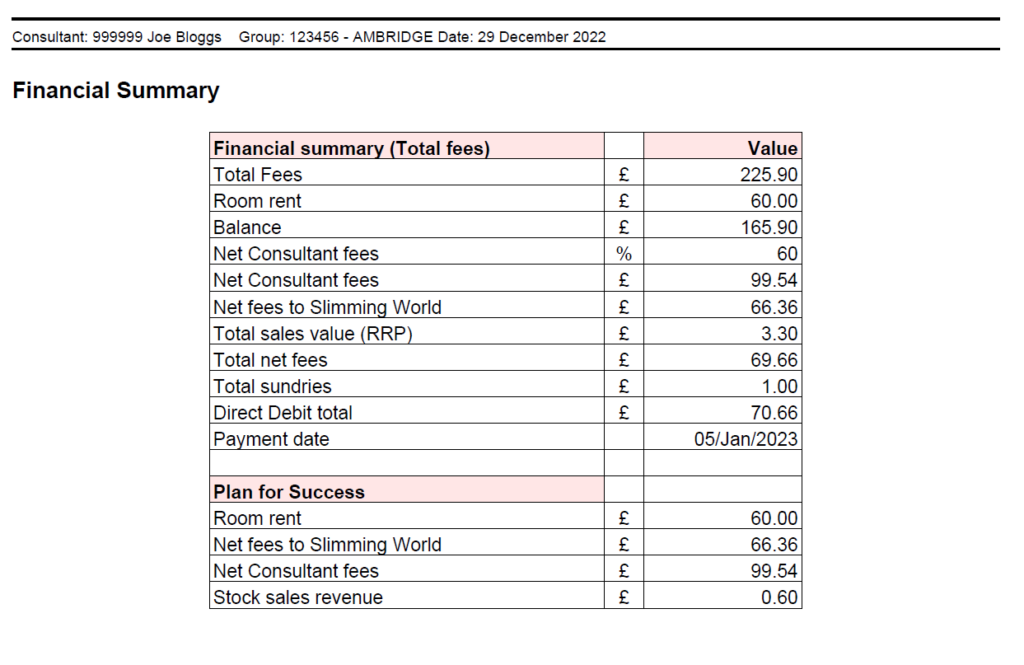
The information you need from this section is provided at the bottom of the screen. In this example, the selected group is 123456 Ambridge on 29 December 2022.
The only item not provided at the bottom is the sundries – but you can locate this figure in the main table.
The numbers are then input to the spreadsheet as below:
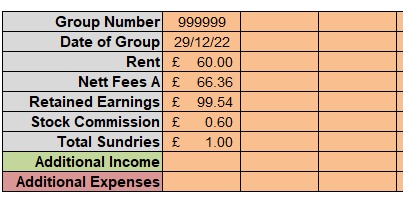
Sundries, as with the monthly summaries, should be only entered if the figure is negative.
When Sundries are not the XPW fee
Slimming World are increasingly using the sundries field to provide details of income and expenses which don’t fall into other categories.
Where the sundries value are calculations, you’ll need to find the actual values of Payments to Slimming World (expenses) and Payments from Slimming World (income).
These values are found on the weekly summary online system, but in the Sundries section.
This can also include Relief Support payments (income).
Let’s work through an example again with Ambridge, this time with a different figure in the Sundries box.
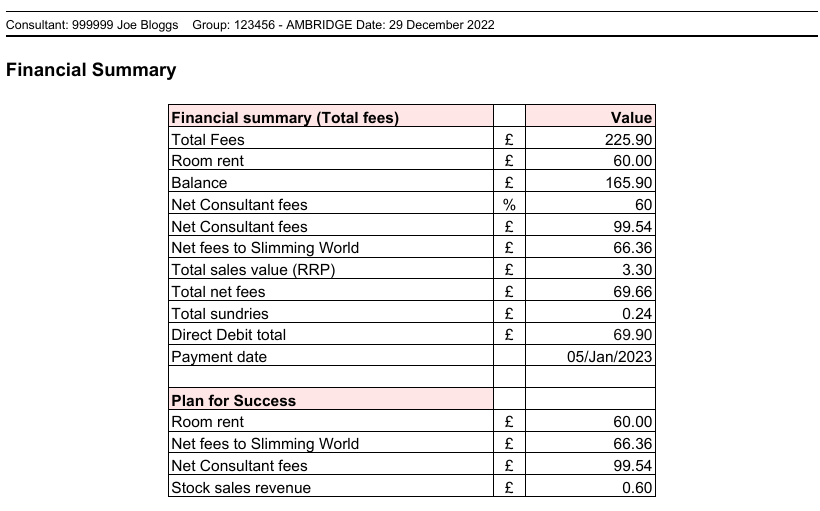
This table is now showing that the sundries are 0.24 – and therefore needs further checks. Looking at the Sundry payments section, this shows the below information.
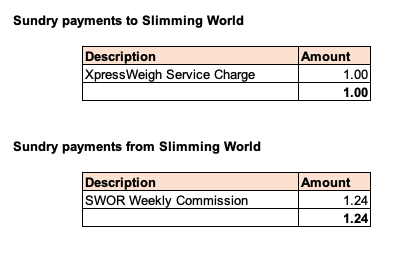
As such, the payment for XPW Service Charge has been made, but Slimming World have also credited the consultant with £1.24 for SWOR Commission.
This would therefore be entered onto the relief group sheet as below: