Our Cloud Accounts System is designed to place all of your packages in one place, allowing quick and easy navigation – and access to your business information.
To access, simply head to your ‘Cloud Accounts’ option in the main navigation
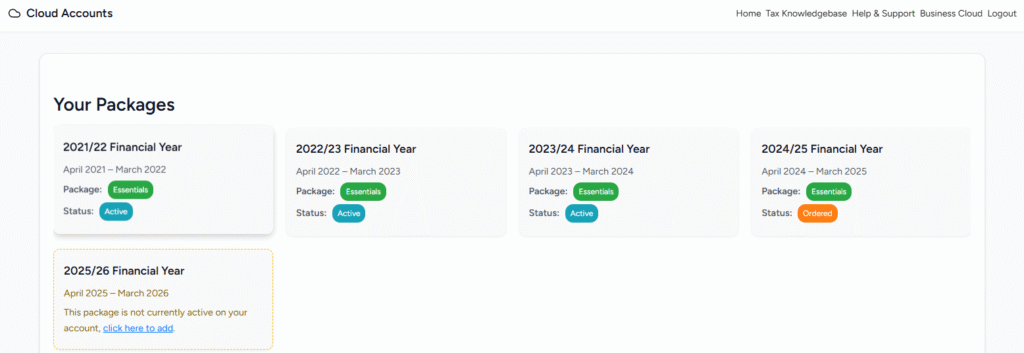
The boxes show any packages which you have with MalgraBooks and their status is shown underneath any applicable service.
| Status | Description |
|---|---|
| Active | This package is active on your account |
| Ordered | You’ve ordered this package and the cloud accounts are currently being generated. The system will email you once ready. |
| Cancelled | Your package has been cancelled |
To access your cloud accounts, click on any box to view a link to your cloud accounts spreadsheet.
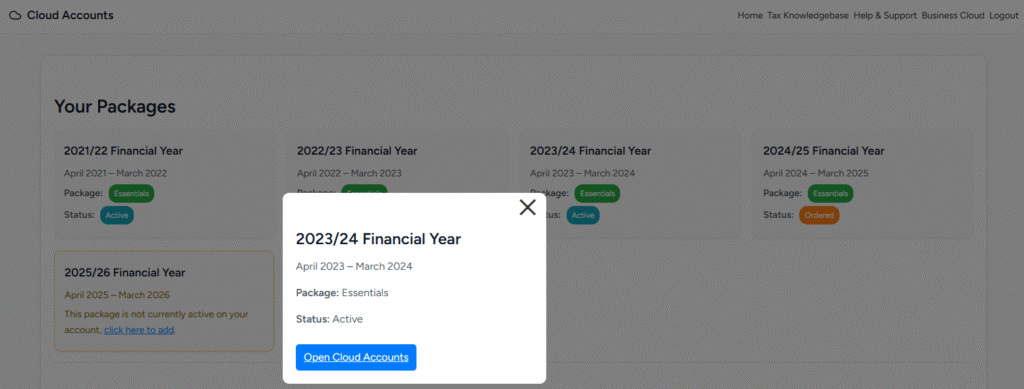
Cloud Spreadsheet Instructions
You can view instructions on how to use your cloud spreadsheets here in our knowledgebase, or through one of our Training Webinars
